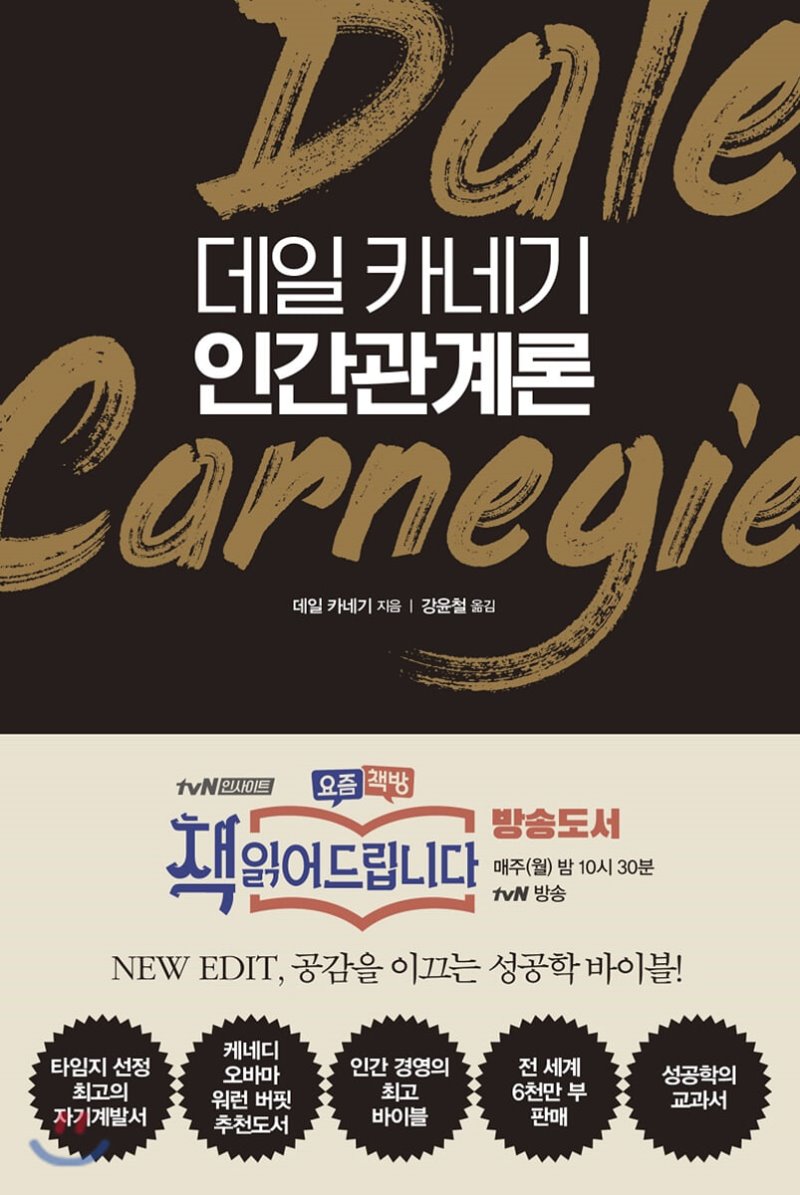참고글 : https://www.cryptocrib.net/d/9-setup-chaincoin-masternode-on-raspberry-pi3
유투브 설치영상 : https://youtu.be/9JXZJu65rCY
준비물: 라즈베리파이3
8Gb Micro SD Card (preferably Class 10 or above with wear protection)
운영체제버전 확인: RASPBIAN STRETCH WITH DESKTOP 버전일시 추가수행
참고자료 : https://github.com/chaincoin/chaincoin/issues/82
sudo apt-get remove libssl-dev
sudo nano /etc/apt/sources.list
strech 단어를 jessie로 변경
sudo apt-get update
sudo apt-get install libssl-dev
1. 방화벽 설정
sudo ufw allow 8333
sudo ufw allow 11994
sudo ufw default deny incoming
sudo ufw default allow outgoing
sudo ufw enable
2. 의존성 관련 설치
sudo apt-get upgrade -y
sudo apt-get install build-essential automake autoconf libssl-dev g++ libminiupnpc-dev git libboost-dev libboost-chrono-dev libboost-filesystem-dev libboost-program-options-dev libboost-system-dev libboost-test-dev libboost-thread-dev libtool libevent-dev -y
3. 메모리부족하니 스왑설정 해준다.
sudo nano /etc/dphys-swapfile
CONF_SWAPSIZE=2048
sudo dphys-swapfile setup
sudo dphys-swapfile swapon
4. 디렉토리 생성
mkdir ~/chaincoin
cd ~/chaincoin
Clone the Repo
wget http://download.oracle.com/berkeley-db/db-4.8.30.NC.tar.gz
tar -xzvf db-4.8.30.NC.tar.gz
cd db-4.8.30.NC/build_unix/
../dist/configure --enable-cxx
Raspberry Pi 의 쿼드코어를 인스톨할때 다 사용하는 설정 -j4 를 넣어서 실행해준다
make -j4
sudo make install
cd chaincoingit clone cd ~/chaincoin/
./autogen.sh
./configure CPPFLAGS="-I/usr/local/BerkeleyDB.4.8/include -O2" LDFLAGS="-L/usr/local/BerkeleyDB.4.8/lib" --enable-upnp-default --without-gui
make -j2
sudo make install
cd ~/.chaincoin/
mkdir ~/.chaincoin/ ( Make it if it doesnt exsist.)
touch chaincoin.conf
nano chaincoin.conf and add the following:
rpcuser=username
rpcpassword=password
server=1
만약 PATH 에러가 난다면 아래 실행
export LD_LIBRARY_PATH="$LD_LIBRARY_PATH:/usr/local/BerkeleyDB.4.8/lib"
실행 명렁어
chaincoind
chaincoind getinfo
chaincoind getaccountaddress 0
chaincoind masternode genkey
chaincoind stop
nano ~/.chaincoin/chaincoin.conf
listen=1
masternode=1
masternodeprivkey=masternodekey
masternodeaddr=<your_server_ip>:11994
Remember earlier we increased the swap file size. Some people choose to disable Swapfile altogether by setting CONF_SWAPSIZE=0 .
sudo chmod -x /etc/init.d/dphys-swapfile
sudo swapoff -a
sudo rm /var/swap
Note to re-enable just reverse the process:
sudo dphys-swapfile setup
sudo dphys-swapfile swapon