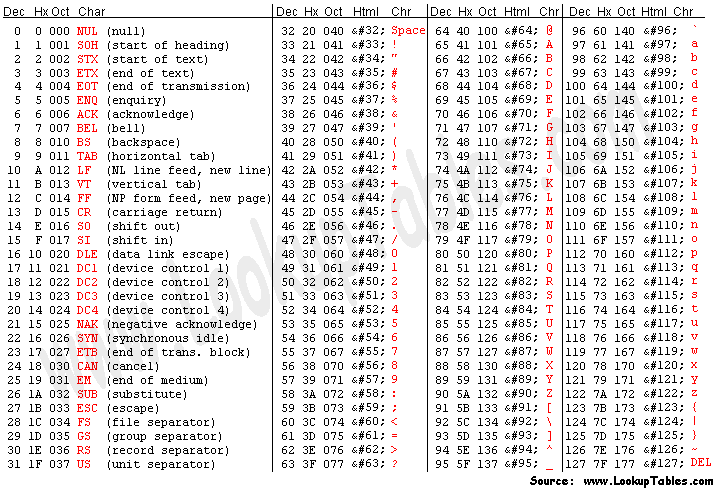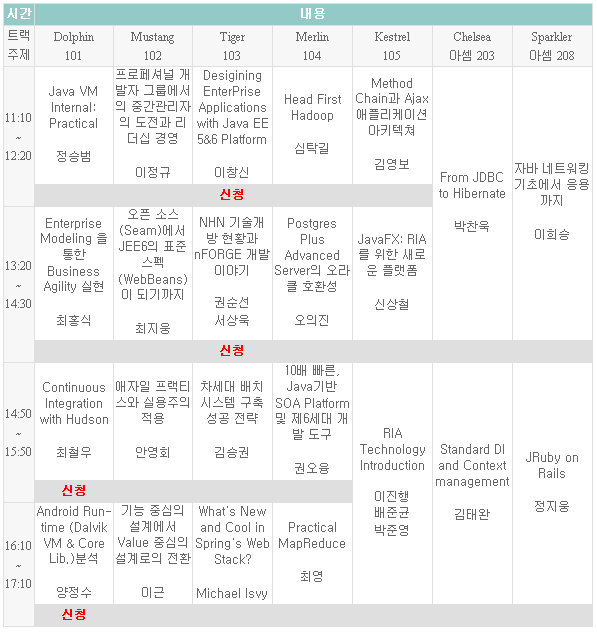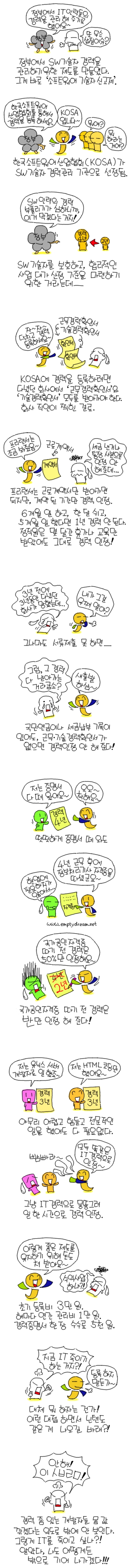GMailer API for Java (g4j) is set of API that allows Java programmer to communicate to GMail. With G4J programmers can made Java based application that based on huge storage of GMail.
GMailer API for Java (g4j) is set of API that allows Java programmer to communicate to GMail. With G4J programmers can made Java based application that based on huge storage of GMail.
An Email application, GMailer for Java is also built to demonstrate the usage of the API. It is planned to include minimalist email capabilities such as browse, search, read, send mail and download attachment.
This software is distributed in GNU General Public Lincense (GPL).
Download
The g4j package includes the library, the Email application and javadocs. The g4j-deps package is required if you want to compile g4j. Current version of API is 0.3.12 and Email application is 0.3.4.
For latest source code you can Browse CVS Repository or get the CVS by:
cvs -d:pserver:anonymous@cvs.sourceforge.net:/cvsroot/g4j login
cvs -z3 -d:pserver:anonymous@cvs.sourceforge.net:/cvsroot/g4j co src
Check the project statistics, woo we've made 10000+ lines of code in a month!
Release Notes 0.3.12
G4J finally support the new contact list interface! (read only)
Matthias fix bug in GMailer that scroll the message to bottom. He have also added open browser function, the links in messages now clickable!
You would need Java Runtime Environment (JRE) to run this software, download it in http://java.sun.com/
To use the software, run g4j.bat on Windows or g4j.sh on Unix. To Use the library include the g4j-lib.jar in your programs.
If you encounter error message: "sun.security.validator.ValidatorException: No trusted certificate found" while connecting gmail, please read the solution.
This program is developed mainly in Windows XP & 2000, it have not been tested on other platforms. If you encounter any problem please post a message in project support page.
G4J
Set of API that allows Java programmer to communicate to GMail. API is avaliable online.
- Version 0.3.11 - (15-Oct-2004)
Fixed: Support the new gmail contact interface, GMContact structure changed, new function GMConnector.getContact() replace old requestContact()
- Version 0.3.10 - (7-Oct-2004)
Added: GMConnector.fetchOriginalMail(String id) added, download original mail source from gmail
Added: Preliminary support of send mail.
Bugfix: "Drafts" mail now being prased correctly
- Version 0.3.9 (5-Oct-2004)
Update: GMail new mailbox "Drafts" supported
- Version 0.3.4 (27-Sep-2004)
Features: With multi-threaded http client, single connector can send multiple request at the same time
Features: Parse the java script redirection in request()
- Version 0.3.3 (22-Sep-2004)
Bug Fix: Correctly parse escaped characters such as ' " < > \n and \r;
Features: Implement missing "message body" packets in entries in conversation
- Version 0.3 (18-Sep-2004)
API to download conversation and open attachment as InputStream
- Version 0.2
API to retrive threads from mailbox/label and search message
- Version 0.1
API to connect to GMail
GMailer for Java
 Minimalist Email client that retive email from Gmail.
Minimalist Email client that retive email from Gmail.
Features:
- Check and monitor mailboxes
- Read mail
- Search mail
- Minimized to SysTray in Windows and Linux KDE3
- Message saved to local disk and can be read later offline
- Version 0.3.4
(16-Oct-2004)
Added: Open gmail home page (like original gmail notifier)
Added: Open links in message
Bugfix: Scroll to buttom when open a message
- Version 0.3.3
(15-Oct-2004)
Added: Search messages
Bugfix: Show offline message list correctly
Bugfix: Click the sys tray icon before the program completely loaded, the program would popup and behave strangly
Enhance: new toolbar buttons for better looks, across different platform/LAF
- Version 0.3.2
(7-Oct-2004)
Added: Debug console
Bugfix: Fix the problem that when exit without login, the software might not exiting properly.
Bugfix: "Drafts" mail now being displayed correctly
- Version 0.3.1
(5-Oct-2004)
Update: GMail new mailbox "Drafts" supported
- Version 0.3 (3-Oct-2004)
- BUGFIX: Reformat the message pane so that user can use mouse wheel to scroll message content.
- ENHANCEMENT: improved performance to apply a LAF
- Version 0.3-pre3 (1-Oct-2004)
- FEATURES: Look and Feel chooser avaliable in option, features JGoodies Look and feel and theme
- ENHANCEMENT: Show or hide message content using a better method, preformance improved
- BUGFIX: Correctly disable menu items/toolbar buttons
- Version 0.3-pre2 (27-Sep-2004)
If a message is already downloaded, now GMailer read message from local disk instead of download again
With multi-threaded g4j api and rewritten usage of threads, the general performance is improved
Correct the tooltips of the systray icon
- Version 0.3-pre1 (26-Sep-2004)
Save data to local drive, the programs now can work offline to read downloaded message.
Rewrite UI, now looks more comfortable. Add serveral icons, partly from Eclipse and others are draw by me.
- Version 0.21 (22-Sep-2004)
Open message body (partly)
- Version 0.2 (18-Sep-2004)
Added support of minimized to SysTray in Windows and KDE3; Support of auto connect and check message and various UI fix (18-Sep-2004)
- Version 0.1
This version connect to GMail and listing mailboxes. Searching, Viewing email and download attachment would be included in future release.
Acknowledgement
This project is inspried and motivated by GMailer for PHP and Gmail Agent API , their great works make me want to have an Java Implementation of their kind. Their open sources also made the understanding of GMail's protocol much easier, Thank You!
This project is not possible without following open source softwares:
- Apache Jakarta Commons HTTPClient to access web page
- Apache Jakrata Commons Codec to decode email
- SysTray for Java to make the System Tray tricks
- SIXBS (Simple XML Bean Serialization) from tagtraum industries, for saving document in XML
- JGoodies for better UI looks
- Concurrent Utilities from Doug Lea
- BeanShell for embbed scripting engine
- Eclipse for their nice icons
- Google for their GMail, of course
Support and Contribution
If you have any problem, opinion, or software that built on g4j, please tell me via email or Sourceforge Forum!
Thanks Teodor and Samanth to join this project! They would help me to make GMailer more usable and I can focus more on the G4J API.
If you can join us, send me an email. You can also browse the todo list and give us suggestions!
Related Projects
- Rishabh made gavamail , a POP3 inetrface for gmail in Java
About Me
I am a tiny programmer in a big enterprise in Hong Kong.
Read my blog in www.siuying.net ( Chinese Content )